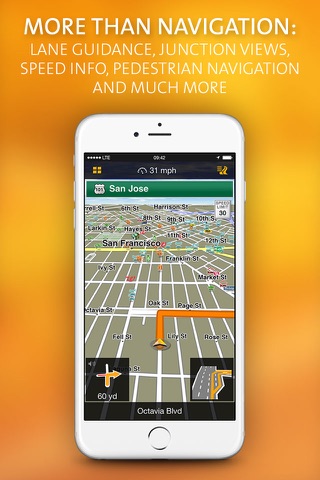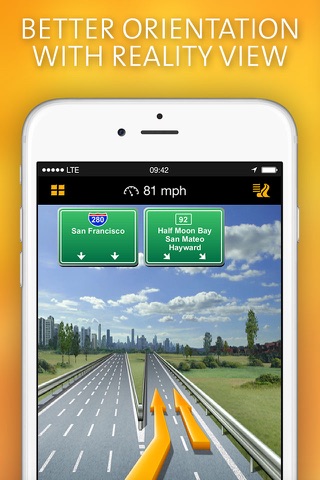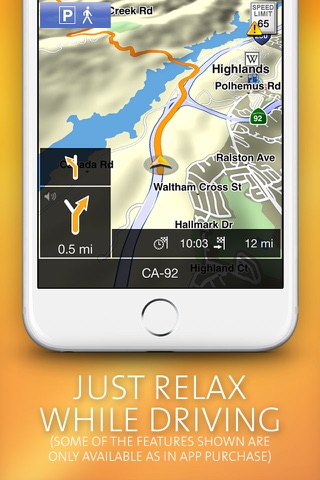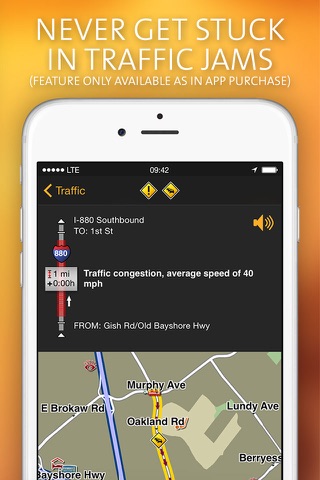NAVIGON U.S. East app for iPhone and iPad
With NAVIGON you can turn your iPhone or iPad into a fully functional mobile navigation system. Thanks to a faithful adaptation of the menu functions, the app fits in seamlessly with the iOS operating concept.
*** Range of functions ***
- Simple, intuitive user interface
- Can be used in portrait and landscape format
- Precise spoken announcements
- Intelligent address entry
- Lane Assistant Pro
- Real Road Sign
- Speed Assistant with adjustable audio-visual warning
- NAVIGON MyRoutes
- Day and night modes for map display (automatic switching)
- 2D and 3D map display (bird’s-eye view)
- Route planning function
- Text-to-Speech (voice playback of street names)
- Extended Pedestrian Navigation using the iPhone’s internal compass
- Local Search
- Reality Scanner for POI searches with Augmented Reality
- Coordinate entry
- SOS Emergency Help
The latest HERE map material with coverage for:
Included map region:
- Eastern Part of continental U.S. (AL, CT, DE, FL, GA, IN, KY, MA, ME, MD, MI, NH, NJ, NY, NC, OH, PA, RI, SC, TN, VT, VA, WV)
Furthermore its now also possible to receive regular, quarterly map updates through Fresh Maps XL.
Optional map regions (can be activated through Fresh Maps XL In App Purchase):
- Western & Central part of continental U.S. (AZ, CA, CO, ID, MT, NV, NM, OR, UT, WA, WY, AL, AR, CO, IL, IN, IA, KS, KY, LA, MI, MN, MO, MS, MT, NE, NM, ND, OH, OK, SD, TN, TX, WI, WY)
Latest Map Guarantee:
NAVIGON’s new Latest Map Guarantee provides customers the latest HERE map available when purchasing NAVIGON 2.0 for iPhone.
NAVIGON FreshMaps XL:
The latest maps at all times with NAVIGON FreshMaps XL! For a single payment you will receive map updates from experts up to four times a year for a period of two years.
The app is then always up to date and contains not only changes or additions to the road network but also plenty of new POIs. Giving you extra safety, reducing stress and saving time!
NAVIGON MyMaps:
NAVIGON MyMaps allows you to carry only the country maps you currently need. Meaning you have more memory space for photos, music and other apps.
Please note the following:
Positioning your iPhone correctly in the vehicle is very important to ensure optimal GPS reception! We recommend that you use the NAVIGON Design Car Kit for the iPhone, which includes both a designer suction pad holder and a car charger, enabling you to charge your iPhone during the journey. Available from specialist retailers or from the NAVIGON shop directly at www.navigon.com!
Should you experience GPS reception problems with your iPhone, please refer to the FAQ on our website:www.navigon.com.
Allowing GPS to run in the background for extended periods can lead to a significant reduction in battery life.
Whether in the car, by bike or on foot, NAVIGON hopes you have fun navigating.
www.navigon.com/facebook
www.navigon.com/twitter
Pros and cons of NAVIGON U.S. East app for iPhone and iPad
NAVIGON U.S. East app good for
I have used this application while travelling to Boston and I have been impressed by its quality. GPS signal acquisition is fast. Maps are accurate. The application is relatively fast to start even on the iPhone 3G. Most of all, it have not crashed once.
Update September 2016 it takes about 10-20 minutes to figure out the latest update. Getting the "work" quick link configured was a little confusing and frustrating and could be much improved with a couple of prompts. Clicking the check mark is NOT the intuitive next-step as the software guys think.
I do prefer the former home/start page. I will get used to the map as an opener. Overall the changes in this rev are okay and will be second nature after a couple of uses. They are not that bad. I regularly send myself copies of favorites..that way reloading them is easy if they are lost. In this upgrade all favorites and routes updated fine. This update corrected the turn-by-turn omission of the previous rev.
It is still the best navigation app of any.
Update...April 2016. I just purchased NA FreshMaps XL and am pleased with it all. I have been a Navigon user for about 5 years and believe it to be the best. The features that separate it from others are the maps being on-board, routing, mostly easy way to save favorites, graphic display and reliability. I have used other navigation apps but prefer Navigon each time.
I used Navigon in Italy last year and it was flawless in every instance...tiny streets in Menaggio, along the autostrada, through and around Milan, the mountains of north...it was totally reliable. Others in our group used another product and had problems. One of which took them into Switzerland.
Currently, the turn-by-turn is not working. I am confident it will be corrected soon.
I continue to rate it highest of navigation apps. I am glad it is available.
Update on 2.1- I had the same problems with all maps properly loading. I contacted Garmin and they quickly fixed the problem. I give them a lot of credit for being responsive and having an efficient customer service operation. Chris and Charles in their CS dept took care of the issue and were very good in followup. Those users that have this issue should simply call Garmin and connect with the operation that takes care of Navigon mobile issues. That action will solve the problem. (I dont know why people expect complex apps to be 100% failure proof. Yes, it can be frustrating, but it is part of life.).
I do like 2.1. The biggest improvement to me is that it loads much faster...less than 10 secs, and generally about 6 secs. I also like street view options at the destination level.
Navigon mobile continues to be the best navigation map in any platform. I give Garmin a lot of credit in that they have maintained that high quality and usefulness.
Update on 2.0.1 - I have to hand it to Navigon. They listened and responded with a very quick 2.0.1 update and put iPod control back in and addressed the map update issue, too. That is why this remains the best GPS app available.
2.0 is a very nice upgrade. Ive been using navigon for about one year and am very happy with it. I can only compare it to a Nuvi and in that comparison it wins hands down. A couple of points about all the yelling about maps in most reviews. 1- free maps were never "promised." 2- maps were refreshed when I upgraded to 2.0 and therefore Im set for quite a while. Also, map management is much better now by loading and unloading maps as needed. The UI is improved and cleaner. Map scaling in and out is improved. There is no loss of favorites...just close it completely and when you reopen all favorites return. Sorting favorites is easy by using the edit button and then by dragging using the sort icon on the right of the favorite you want to move.
I think a lot of complaints are from those that have not bothered to learn how navigon works. It takes a little time but it is worth it. For instance, using "traffic" and auto reroutimg around delays has saved me countless hours in and around NY, NJ, DC, Baltimore - it works very well. The block function is very handy for routing around delays and detours that navigon doesnt know about.
POIs are pretty good once you know how they are set up. I use them regularly.
The SOS buttons are very good.
The one thing that can be improved is searching for an address. It is awkward.
Finally, a gps is not the answer to every travel need you may encounter. You still need to know directions and N, S, E and W, and how to use a map. If you are traveling you also need a travel guide.
But Navigon is a winner.
This is a great gps app. I have discovered you can load routes into this app from google maps using ITNConverter which makes it all the better. It works great except for one thing. You can only import 25 waypoints. Please expand to 100 or more.
Ive been using Navigon since I purchased my iPhone 3GS. The software is always being updated, the maps are dead on, and the in app purchases are worth every dollar. Great job with this app. Ive tried other GPS software solutions and this is the best by far.
Nice App, but if Im giving up my location, speed, traffic, and more info.
I think Navigon doesnt need to charge extra for LIVE traffic.. Quid Pro...
It is simply awesome!! Really beyond my expectation! I would download it earlier and lock my entry level Garmin into drawer... 5 stars!
Some bad moments
This has been the most reliable GPS app that I have used for years. The turn by turn doesnt work any more so this app is utter garbage.
Turn by turn was my favorite feature of this app. Working in the big city with tons of construction and detours, the turn by turn was most useful figuring your way around. I purchased this app for my iPhone 4, then 5 and now iPhone 6. This time around its a huge disappointment. I contacted Garmin / Navigon back in April 2016 and they already knew about the problem and even said it should be fixed my the next update. The next update came and still no remedy. Do not purchase ! I called again and all they could tell me is that "...they are working on it..." So frustrating!
After the last update this app will no longer work. I use this app on a daily basis as of many others do and I count on it. Please do something to help me and others out you are a big company get off your butt.
All favorites were gone! It starts with map manager every time I open it.
Edited:07/31/2015. Issue still not resolved.
08/18/2016:
Gone again!!! Where is the CONTACS? I regret for the update I just did! New interface is way way bad! Everything is gone! Whats in their minds? They just wanted to kill the app, right?!
I wanted this because I am able to drag a route but thats all I like about it. The way you navigate thru the program just doesnt make sense. I would it like if it would start on a main menu of some sort, be easy to find the routes I have created and saved, saving a route is not easy. You have to go thru about four steps to get to the main menu, some steps still dont make sense to me. Adding a waypoint to the route is easy. Its not very intuitive.
Very good navigation system, I need it for delivering multiple routes but only allows 24 entries and no more than one saved route
Usually NAVIGON U.S. East iOS app used & searched for
garmin navigation,
garmin gps,
garmin maps,
garmin wuerzburg gmbh,
garmin u.s.a.,
garmin trip,
and other. So, download free NAVIGON U.S. East .ipa to run this nice iOS application on iPhone and iPad.